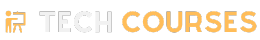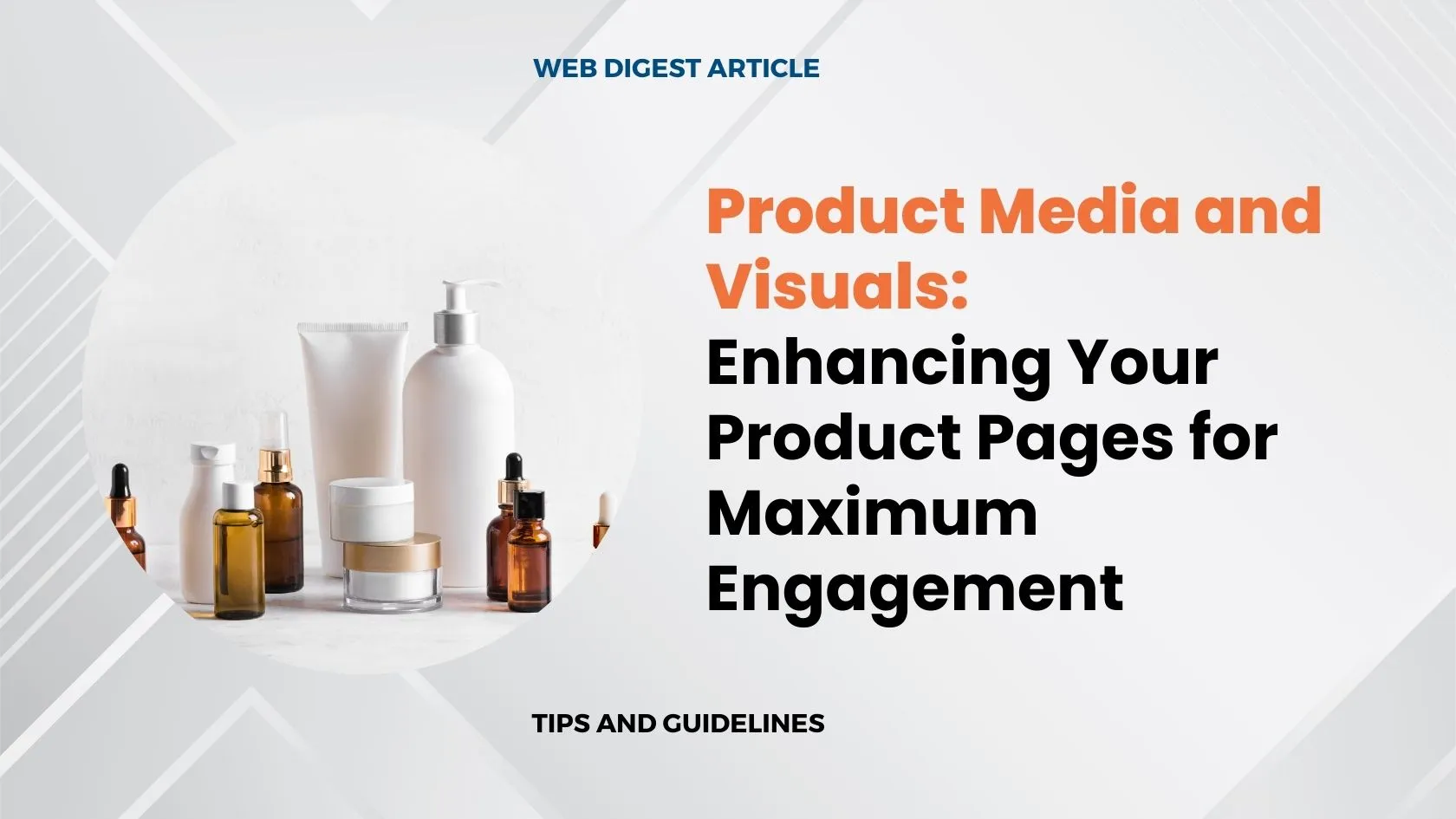
Course Title: Mastering Product Media and Visuals: Elevate Your E-Commerce Strategy
Course Description:
In this comprehensive course, you will learn how to enhance your e-commerce product pages through effective use of media and visuals. Whether you’re a graphics designer, digital marketer, or e-commerce professional, mastering high-quality product images, videos, 360-degree views, and interactive galleries will significantly boost engagement and conversions on your product pages. Dive deep into techniques and strategies that will set your e-commerce platform apart from the competition.
Course Objectives:
- Understand the Importance of High-Quality Product Images
- Learn Techniques for Optimizing Product Images for Performance
- Incorporate Product Videos to Increase Engagement
- Implement 360-Degree Views for Enhanced User Experience
- Enhance Product Viewing Options with Image Zoom and Gallery Features
Module 1: High-Quality Product Images
Lesson 1.1: The Importance of High-Quality Images
- Overview: Explore why high-resolution images are crucial for e-commerce.
- Key Points: Trust-building, professionalism, and reducing returns.
Lesson 1.2: Techniques for High-Resolution Imaging
- Overview: How to capture and select high-resolution images.
- Key Points: Optimal resolution settings, camera tips.
Lesson 1.3: Optimizing Image File Sizes
- Overview: Balancing quality and performance.
- Key Points: Image compression tools (TinyPNG, JPEGmini), modern formats (WebP).
Lesson 1.4: Using Multiple Angles and Views
- Overview: Providing comprehensive product views.
- Key Points: Lighting, backgrounds, and essential close-ups.
Module 2: Product Videos
Lesson 2.1: Creating Effective Product Videos
- Overview: Leveraging videos to showcase product features.
- Key Points: Highlighting features, benefits, and user interactions.
Lesson 2.2: Keeping Videos Short and Engaging
- Overview: Crafting concise, impactful videos.
- Key Points: Duration, clarity, and professional production.
Lesson 2.3: Incorporating Video Testimonials
- Overview: Using customer feedback to build trust.
- Key Points: Authenticity, relatability, and integration.
Lesson 2.4: Optimizing Video Performance
- Overview: Ensuring fast load times.
- Key Points: Hosting platforms (YouTube, Vimeo), responsive players.
Module 3: 360-Degree Views
Lesson 3.1: Understanding 360-Degree Product Views
- Overview: The benefits of interactive product displays.
- Key Points: Immersive experience, customer confidence.
Lesson 3.2: High-Quality 360-Degree Photography
- Overview: Techniques and tools for creating 360-degree views.
- Key Points: Specialized equipment, software, and quality control.
Lesson 3.3: Mobile Optimization for 360-Degree Views
- Overview: Ensuring a seamless mobile experience.
- Key Points: Smooth rotation, intuitive controls.
Module 4: Image Zoom and Gallery Features
Lesson 4.1: Implementing Zoom Functionality
- Overview: Enhancing product detail visibility.
- Key Points: Smooth zoom, user interaction.
Lesson 4.2: Designing a User-Friendly Image Gallery
- Overview: Creating an organized and accessible gallery.
- Key Points: Navigation, loading times, and thumbnail visibility.
Lesson 4.3: Offering Full-Screen Viewing Options
- Overview: Providing detailed inspection capabilities.
- Key Points: Use cases for full-screen, user experience.
Lesson 4.4: Testing for Usability
- Overview: Ensuring functionality across devices.
- Key Points: Cross-device testing, user feedback.
Final Assessment:
- Project: Redesign a product page using high-quality images, videos, 360-degree views, and interactive galleries.
- Criteria: Visual appeal, functionality, performance optimization.
By the end of this course, you will be equipped with the knowledge and skills needed to transform your e-commerce product pages with compelling media and visuals. Invest in high-quality product media to boost customer engagement, trust, and ultimately, your sales performance.